I have chosen a vertical photo to use because Zazzle seems to only display vertical puzzles correctly in my collections. You will want to have a digital image of your photo that is 11 x 14 inches or 14 x 11 inches if you want to make it horizontal. The resolution should be 300 dpi.
Zazzle puzzles come in two sizes. This one 11 x 14 inches. Go to the page here on Zazzle where I made the puzzle below.

Clock Tower, Downtown Paso Robles, California Jigsaw Puzzles
On the right hand size of the page, click CUSTOMIZE IT right next to the blue ADD TO CART BUTTON. Right under where the button was, several options will appear. First there is a drop down menu where you can choose vertical or horizontal orientation. I chose vertical. You will see that the space where my puzzle was displayed has gone blank.
Click ADD IMAGE.
Click the blue UPLOAD NEW IMAGES button, which will take you to another page where you choose your image and upload it. It may take a few seconds or minutes for the image to upload. Soon you should see your photo appear under the blank space and in the spaces on the right where it says CHANGE IMAGE.
If the big box is still blank, click ART VIEW UNDER the empty box and your photo should appear. If for some reason it doesn't, click on the images until one of them appears in the blank box and fills it.
 |
| Screen Shot Zazzle Create Puzzle Page |
Use the cross next to the EDIT button on the right to arrange your photo the way you want it if it's larger than the box. Select the size you want your puzzle to be from the size options on the bottom right (not shown in the image above , which doesn't show that far down.) Click SAVE and add to your cart. You have finished making your puzzle. All you need to do is check out.
If you'd rather save yourself the fun (or trouble, depending on how you look at it) of creation and pick a puzzle that someone else has already created, you can find puzzles for every subject you can imagine here. If you prefer scenes from California, and especially for San Luis Obispo County, they are easier to find here. I have arranged the vertical puzzles at the top of this California Puzzle Collection because Zazzle choose to display all the horizontal puzzles vertically. If you click on one of those vertically displayed puzzles that should be horizontal, it will display properly on its product page so you can see it as it should be.
If you'd like more challenging puzzles, try Puzzle Master's great selection of jigsaw puzzles. Here's a small sample:
If you'd like more challenging puzzles, try Puzzle Master's great selection of jigsaw puzzles. Here's a small sample:

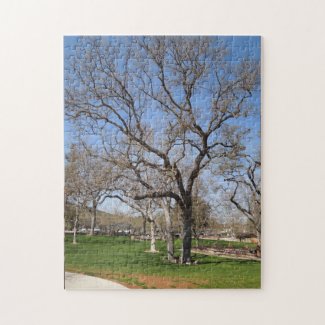
No comments:
Post a Comment